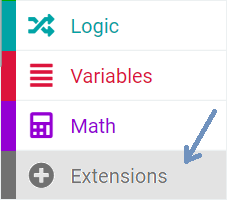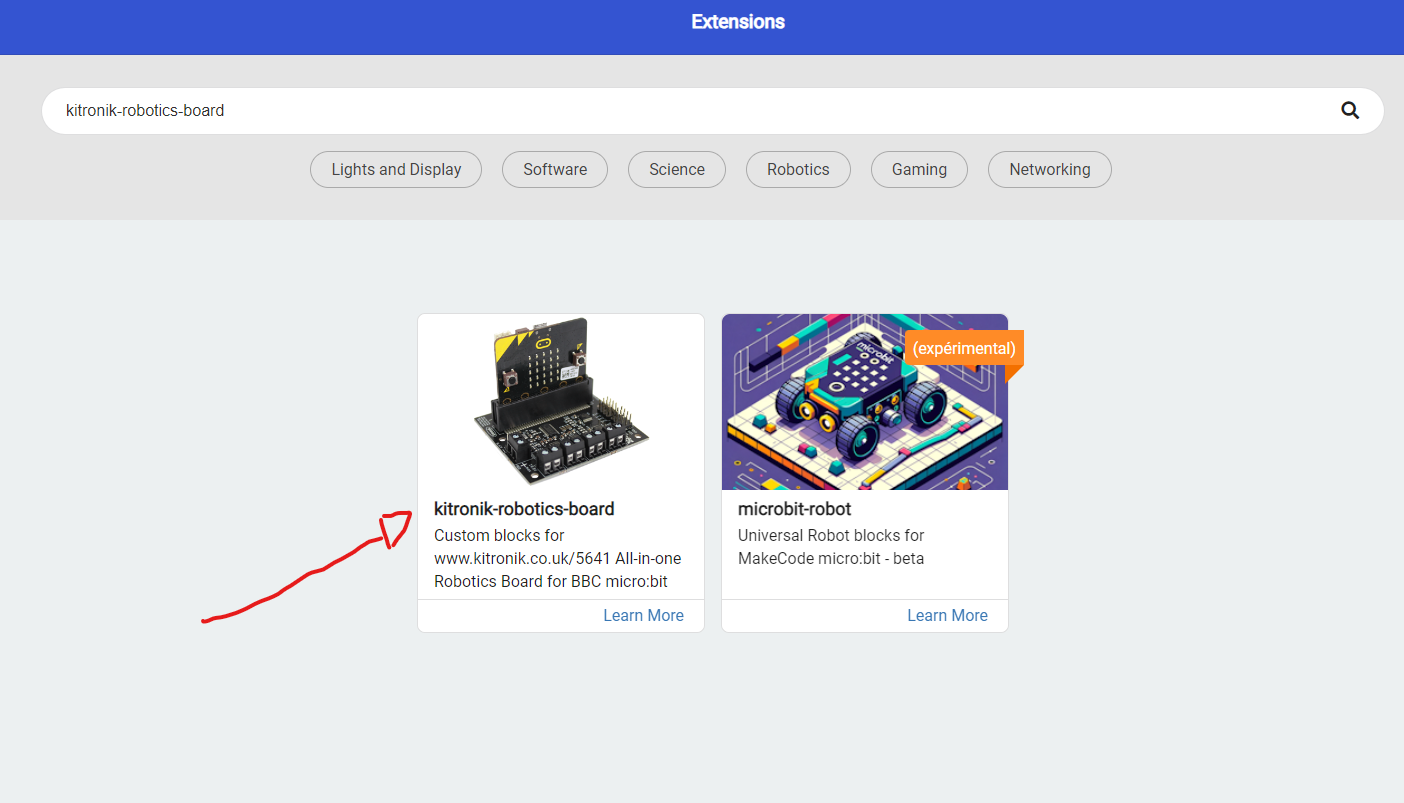Introduction
Aims
In this part of the activity we will:
- Look together at how the motor works
- Write a program to make the motor move
Learning outcomes
| Learning outcome | |
|---|---|
| Mechatronics | Understand the high level principles of how a servo motor works |
| Programming | Write a program to command the motor to move |
Preperation
Equipment required
| Equipment item | Quantity |
|---|---|
| Assembled volume meter | 1 |
| Laptop/PC | 1 |
How is the motor moving
This video shows how servo motors work! - If you’re interested it’s well worth a quick watch. (You can watch it now or later on - up to you!)
Activity
Note
- You will need to add the kitronik-robotics-board extension to this code project
- An extension is a code library that allows you to use additional functionality (such as controlling the robotics board)
A simple program to make the motor move
We want to use the buttons to move the motor into different positions. To do this lets write a program
- Write the program below
- Download it to the micro:bit
- Check that the motor is moving correctly
| Blocks | Python |
|---|---|
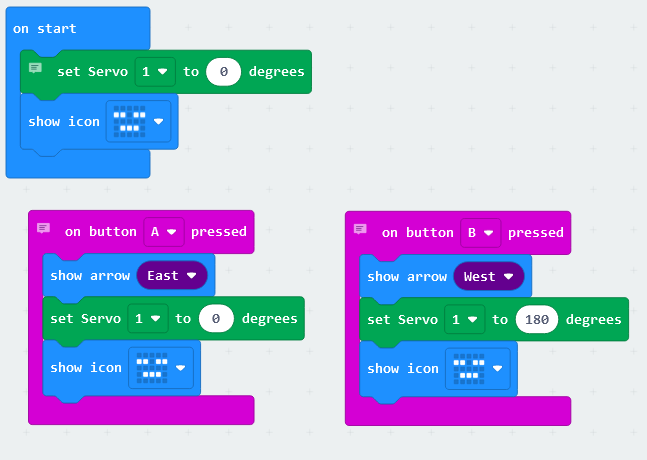
|
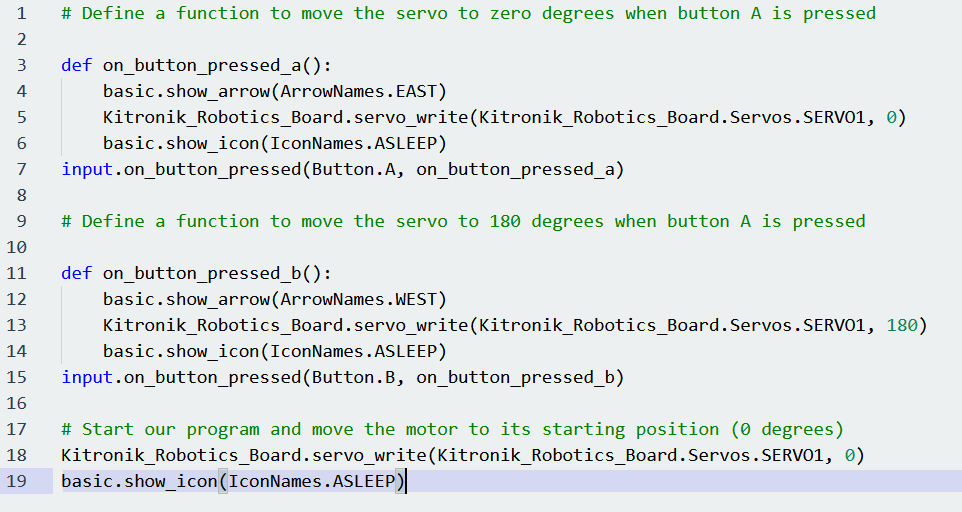
|
Important Questions
- What do you observe?
- Which way is the motor rotating when you push the buttons?
👉🏾 Answer
- When you push the button for zero degrees it should move clockwise
- When you push the button for 180 degrees it should move anticlockwise